Device Requirements
Specification for Standard Classroom Usage
Please note that the officially supported operating system of Harrisdale SHS is Windows 10. If you choose to use an OSX/ IOS device there will be limited support available.
Android Tablets and Chromebooks are not supported in any capacity.
Recommended Configuration
| Device | Operating System | Hardware |
| Windows PC | Windows 10 |
|
Minimum Specification Requirements for NAPLAN
| Device | Operating System |
Hardware | Not Supported |
| Windows PC | Windows 7
or above |
1GB RAM, 1Ghz processor, 1GB free hard drive space
Note: A Physical Keyboard and Mouse are required for Windows Touch Devices |
Windows RT,
Windows 10S, Windows CE, |
| Mac Device | macOS 10.12.6
or greater |
MacBook capable of running supported operating system, 1GB free hard drive space. | N/A |
Software and Applications
Students must have the operating system configured and Office 365 or equivalent software installed at home before bringing the device to the school.
Office 365 is free for the duration of the student’s study within the Department of Education. Instructions are available above for how to install office 365 for free.
It is highly recommended that the student is made an administrator of the device or knows the administrator password so they can install specialist software depending on their class choices. Software that is a class requirement is available as a free download on the school’s internal webserver. Where possible there will be support for macOS devices but as standard, all software is windows based.
Purchasing Devices
Parents may choose to purchase a device from any source. HP and Stott Hoare are able to provide a cost-effective device, software and warranty package, with parents making their own purchasing arrangements with the company. The pack includes pick up and drop off at the school should the device require servicing.
In the BYOD program, students and parents must:
Sign the BYOD Student Agreement before bringing their devices to school
Ensure their devices are safe and secure at all times
An extended warranty with a pickup/delivery of services is available for devices purchased through both HP and Stott Hoare. Students are responsible for the care of the device while at school as they are their property. We suggest parents check with their insurance companies to check their level of coverage. While some contents insurance packages automatically include devices away from home, others require additional coverage.
How will students be catered for if they forget their device or do not have one?
A small number of devices will be available on loan from the school library each day. These may be used as a short-term backup, however, they may not be taken home and do not have all the features of the BYOD specifications.
These devices are only to be borrowed before school or during break times. No devices will be loaned out during class. Students that do not have a device for the day will need to plan and borrow a device during these times

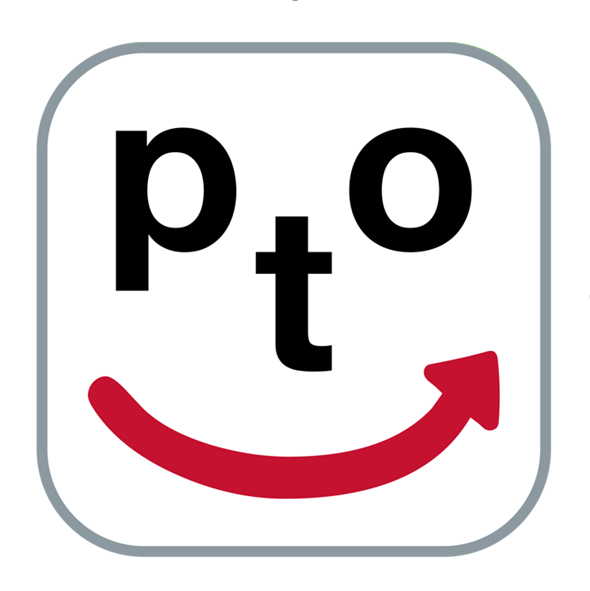 Parent Teacher Interviews
Parent Teacher Interviews